Installing EmuWeb as a standalone application
Start by navigating to the releases tab of the EmuWeb Github repository and downloading the latest zip. 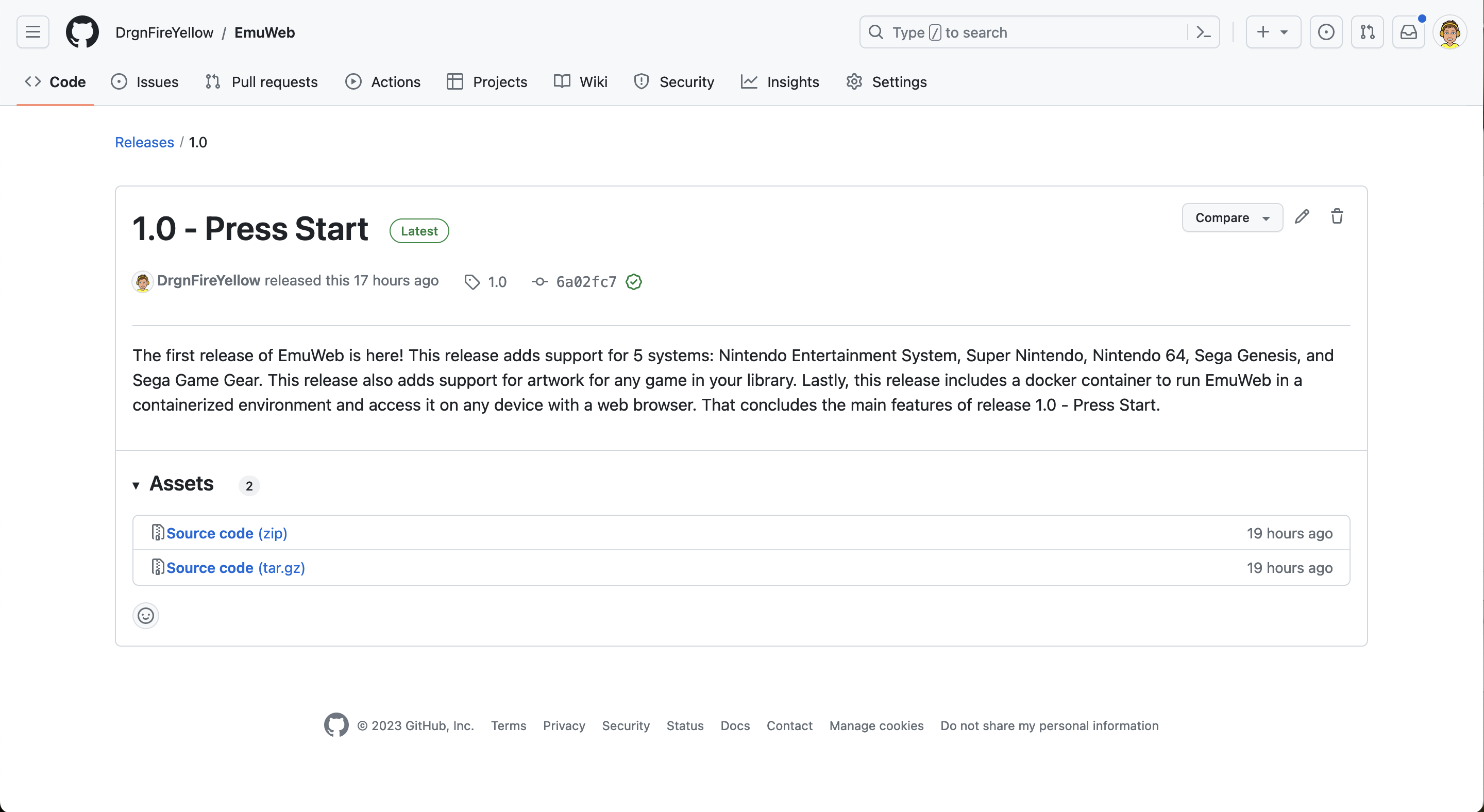
Next, extract the zip file anywhere on your computer.
Now run the following command to install dependencies:
python3 -m pip install -r requirements.txt
Lastly, run main.py in the folder you just extracted and start a web server in the output folder.